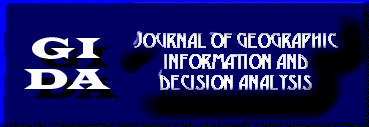 Software
Review
Software
Review
Journal
of Geographic Information and Decision Analysis, vol. 1, no. 1, pp. 83-89

GRASSLAND 1.1
Ângela Guimarães
Pereira
Institute for Systems Informatics
and Safety (ISIS), Joint Research Centre (JRC - EC), 21020 Ispra (VA),
Italy
http://taws03.jrc.it/
angela.pereira@jrc.it
Contents
1.
General Information
2. Ratings
The following table presents ratings for the software in eight categories:
GIS, mapping, decision analysis, modeling, image processing, multimedia,
user-friendliness, and ability to customize the software.
The rating system is as follows:
 1=POOR: Nonexistent, incomplete,
inadequate, buggy, etc.
1=POOR: Nonexistent, incomplete,
inadequate, buggy, etc.
 2=FAIR: Difficult to use,
quirky, not organized, not intuitive, etc.
2=FAIR: Difficult to use,
quirky, not organized, not intuitive, etc.
 3=GOOD: Sufficient capabilities,
organized, satisfactory presentation, no bugs, relatively easy to learn,
etc.
3=GOOD: Sufficient capabilities,
organized, satisfactory presentation, no bugs, relatively easy to learn,
etc.
 4=VERY GOOD: Solid fundamental
capabilities and more, easy to learn and use, nicely organized, good presentation,
etc.
4=VERY GOOD: Solid fundamental
capabilities and more, easy to learn and use, nicely organized, good presentation,
etc.
 5=EXCELLENT: Extensive
and impressive capabilities, nice surprises, very easy to learn and use
features, outstanding organization and presentation, etc.
5=EXCELLENT: Extensive
and impressive capabilities, nice surprises, very easy to learn and use
features, outstanding organization and presentation, etc.
| CATEGORIES |
 |
 |
 |
 |
 |
| GIS Capabilities |
|
|
|
 |
|
| Mapping |
|
|
|
|
 |
| Formal Decision Analysis Capabilities |
 |
|
|
|
|
| Modeling Capabilities |
|
|
|
 |
|
| Image Processing Capabilities |
|
|
|
 |
|
| Multimedia Capabilities |
 |
|
|
|
|
| User-friendliness |
|
|
|
|
 |
| Customization |
|
|
|
|
 |
| OVERALL |
|
|
|
 |
|
3. Review
GRASSLAND is a commercial interface to GRASS developed by Logiciels
et Applications Scientifiques (L.A.S.) Inc. (an affiliated company of the
Groupe MLC Polytech Inc.), which has its headquarters in Montreal, Canada.
The public domain GIS GRASS 4.1 (Geographic Resources Analysis Support
System) was developed by the U.S. Army Construction Engineering Research
Laboratories (CERL).
A review of GRASSLAND 1.1 can be completed from two different approaches:
-
on one hand, one may look at GRASSLAND 1.1 as the long-anticipated user-friendly
GUI for GRASS 4.1 (to make it competitive with other GIS software
packages);
-
on the other hand, one may expect a new product in the GIS market that
responds to new trends of GIS research, including sophisticated visualization
capabilities, multi-dimensional analysis, multicriteria decision analysis
features, etc. - hence, a different GIS product.
The software will be examined
with these two different perspectives in mind.
Although the software is provided in two basic flavors: 1) for Windows
95 & Windows NT 3.5x or later and 2) for Solaris 2.4 on UNIX machines,
this review will focus on the Windows 95 version because this platform
is probably the most widely accessible. The Solaris 2.4 version is a beta
release available at no cost from the L.A.S. ftp site, and it is not much
different from the Windows version. GRASSLAND is developed using a 4th
generation macro-language called TCL/Tk (Tool Command Language/Toolkit),
which is a modular, open-architecture public domain programming language.
Hence, all GRASSLAND user interfaces are TCL/Tk scripts that the user can
access and modify.
GRASSLAND 1.1 is not difficult
to install on PCs. The software is provided on a CD-ROM. In special cases
the vendor will provide access to the software through the Internet (by
way of their ftp site). The software is provided with some documentation
(only the Windows versions), but there is comprehensive on-line assistance
that includes a User's Guide, a Reference Guide, and a Programmer's Guide.
The software also comes with a data set (of the Spearfish region of South
Dakota, USA) which a new user can try out with the tutorial.
For a former user of GRASS 4.1, who is used to the command-line syntax,
GRASSLAND 1.1 for Windows 95 is quite exciting. The drag-and-drop, menu-driven
graphical user interface (GUI) is user-friendly, modern, and appealing.
This new interface gives easy access to the functionality that is available
in GRASS 4.1 (which can take quite a long time for a user to feel a sense
of comfort). This functionality includes data-base management, mapping,
spatial analysis, and image processing toolboxes. Moreover, the openness
of GRASS is maintained, and the user/programmer is encouraged to develop
his/her own tools (as in GRASS 4.1). In this regard, the main advantage
of GRASSLAND is that the interface requires much less computer expertise
as compared with GRASS 4.1.
Two other features make
this interface very appealing: mapping (display and printing) and workbench
capabilities. The "Map Viewer," the "Legend Designer," and the "Print Designer"
are substantially enhanced over GRASS 4.1 display and mapping capabilities.
The latter tool permits you to customize the appearance and contents of
a map, as well as to select and set options for the printer in a WYSIWYG
fashion. The Procedure Workbench is a work space in which procedures may
be created, linked, and executed. A procedure consists of a GRASS command
executed on a map layer, which then produces a new map layer or report.
These procedures can be saved and used in other sessions. Clearly, this
is a helpful feature for the user who must carry out repetitive work or
complicated tasks. GRASSLAND 1.1 does not feature any multimedia capabilities.
However, a future release is expected to include a three-dimensional visualization
tool.
Apart from the operation enhancements provided by the new GUI, GRASSLAND
was designed to overcome the compatibility difficulties due to the myriad
of data formats available from other software packages. GRASSLAND features
a client-server architecture, therefore providing access to remote data-stores
via Uniform Resource Locators (URLs). It introduces a new technology for
standardized access and transfer of geospatial data: the Open Geospatial
Datastore Interface (OGDI). This feature gives access to various geospatial
data formats, making it a flexible and useful product to overcome the difficulties
of the growing number of geodata products and formats. So, the OGDI facilitates
the retrieval, conversion, and integration of several types of data. For
example, the software is compatible with all of the major GIS data exchange
formats, including DIGEST VRF/VPF/VMAP, Arc/Info(TM) coverages, DLG, DXF,
Erdas(TM) raster, and many others.
The image processing toolbox of GRASSLAND is the same as that offered by
GRASS 4.1, which is quite comprehensive. It includes functions for group
management, signature generation, classification, enhancement (including
IFFT, PCA, CCA, etc.), and geometric corrections functions.
Modeling Capabilities Like GRASS
4.1, while GRASSLAND 1.1 handles vector information it is primarily oriented
toward raster data analysis. The spatial analysis functions, and thus the
modeling capabilities, are those of GRASS 4.1 (in this version mostly those
"main" and "alpha" functions). The software includes terrain modeling,
neighborhood analysis, interpolation techniques, and overlay analysis (which
are quite powerful) and simple statistical capabilities. More spatial analysis
tools are foreseen in future versions of GRASSLAND.
Decision Support Capabilities The
spatial analysis toolbox of GRASS 4.1 is helpful for land-use planning
and environmental assessment purposes, monitoring, as well as many spatial
decision situations. However, the software does not contain a specific
module with formal tools for multicriteria decision analysis. In fact,
the software does not have any isolated commands that pursue multicriteria
or multi-objective evaluation. Likewise, GRASSLAND 1.1 does not provide
specific multicriteria decision analysis tools. Despite this fact, GRASSLAND
modeling and visualization capabilities are useful for decision support
in general.
GRASS is primarily research oriented but GRASSLAND extends the audience
to other users who may not be so interested in developing new commands
and algorithms for spatial analysis. A new user (to the GRASS world!) would
not take very long to get familiar with GRASSLAND 1.1, especially if he/she
uses the tutorial as a first step to learn about the software.
4. Future Developments
Several new developments are soon anticipated
for GRASSLAND. These include three-dimensional visualization techniques,
more editing capabilities, and further enhancement of the already comprehensive
image processing toolbox. LAS. Inc. also foresees the availability of the
software in other languages, such as French, Italian, Spanish, and Japanese.
From the first perspective presented earlier in the
introduction of this review, GRASSLAND is the expected GUI for a product
such as GRASS; as such, it is an interface that answers the long-awaited
expectations of GRASS users. The software provides easy access to powerful
mapping capabilities and it eases the use of GRASS GIS analytical capabilities
and the automation of repetitive tasks through the workbench procedures.
The ability to handle a large number of geospatial data formats is a breakthrough
as well. The problems of incompatibilities with data from existing geospatial
software products is seriously reduced. Furthermore, this feature moves
the product a large step foward - encouraging accessibility toward networked,
distributed spatial information.
GRASSLAND
does not feature any spatial analysis capabilities that were not already
included in GRASS. So, unfortunately, there is no such thing as a multicriteria
decision analysis toolbox. This could be an improvement to this product
that would require the developers to expand upon the functionality in GRASS.
Also regarding the second perspective presented earlier, the developers
of GRASSLAND might want to provide new analysis and visualization tools
which correspond with ongoing research issues in the field of GIS (such
as a specific framework for Environmental Impact Assessment, dynamic modeling
capabilities, multimedia and virtual reality, etc.).
GRASSLAND
1.1 continues to be a unique product in that the source code for the whole
application is provided to the user - permitting full integration of user
developed tools with the GIS. That should assure GRASS research users about
the preserved openness of GRASSLAND, and therefore the possibility of developing
and integrating specific modeling tools within the GRASSLAND architecture.
 JGIDA
vol.1, no.1
JGIDA
vol.1, no.1
 JGIDA
Home
JGIDA
Home

![]() 1=POOR: Nonexistent, incomplete,
inadequate, buggy, etc.
1=POOR: Nonexistent, incomplete,
inadequate, buggy, etc.
![]() 2=FAIR: Difficult to use,
quirky, not organized, not intuitive, etc.
2=FAIR: Difficult to use,
quirky, not organized, not intuitive, etc.
![]() 3=GOOD: Sufficient capabilities,
organized, satisfactory presentation, no bugs, relatively easy to learn,
etc.
3=GOOD: Sufficient capabilities,
organized, satisfactory presentation, no bugs, relatively easy to learn,
etc.
![]() 4=VERY GOOD: Solid fundamental
capabilities and more, easy to learn and use, nicely organized, good presentation,
etc.
4=VERY GOOD: Solid fundamental
capabilities and more, easy to learn and use, nicely organized, good presentation,
etc.
![]() 5=EXCELLENT: Extensive
and impressive capabilities, nice surprises, very easy to learn and use
features, outstanding organization and presentation, etc.
5=EXCELLENT: Extensive
and impressive capabilities, nice surprises, very easy to learn and use
features, outstanding organization and presentation, etc.








