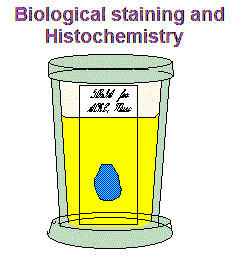
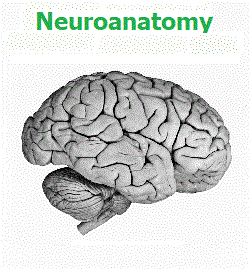

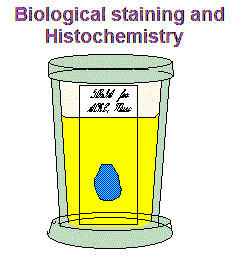 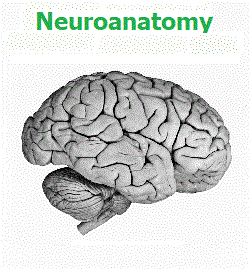  |
This is all
PC (Windows) software. Many of the files, including HTML, PDF and images,
should also be
readable on computers with Linux or Mac operating systems.
The "Click on a picture" links at the top of this home page did not show with some versions of Internet Explorer. They were OK with versions 10 and 11, and they have always been there for Mozilla Firefox. If, perchance, you do not see the three picture-links at the top of the page, just click on the Next!... link at the bottom of this page. |
Several
files in these web pages are "archives", which means they have been made smaller for fast
downloading. The names of the archived (zipped) files end with .zip To expand a zipped file you need WINZIP or WINRAR or a similar program. The free versions work well. Recent versions of Windows (7, 10) come with WINRAR and WINZIP versions that will easily expand the zipped files on these web pages. All the files on my web pages have passed the severe security standards of the Information Technology services at the University of Western Ontario. If you intend to cite or quote from anything on this web site or copy an illlustration for use in an essay, thesis or publication, first click here to read how to acknowledge the source and avoid accusations of plagiarism.Click here to
see how easy it
is to use DOS even
when your computer looks as if it uses only Windows. It is possible to run older DOS programs under 64-bit Windows 10, using the free emulation program DOSBox. See the links below for information and downloading.Click here for information about DOSBox.Download the latest version of DOSBox (a free program). |
Next!
See
lists of files for reading or downloading
--------------------------------------------------
Last updated: January 2024