CS 2120: Topic 8¶
Videos for this week:¶
Data Structures¶
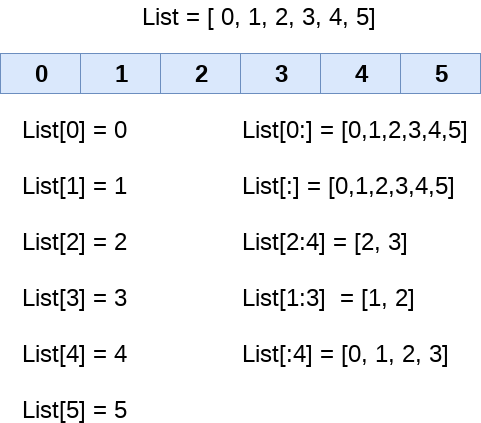
Data Structure = a particular structure which holds data
Your first data structure is a
listLists, although simple, are one of the most useful and powerful of all data structures.
Question
How is a data structure different than a data type?
A data type is a set of values with certain properties/operations (ex: int, char, boolean among others). A data structure is a collection of various types of data organized into a particular format (ex: lists which are in the form [a, b, c, d, …]).
What can we do with lists?¶
We can concatenate lists with the
+operator:>>> a=[5,7,9,10] >>> b=['also','a','list']
>>> a+b [5, 7, 9, 10, 'also', 'a', 'list']
We can concatenate a list with itself, multiple times, using the
*operator:>>> a*3 [5, 7, 9, 10, 5, 7, 9, 10, 5, 7, 9, 10]
We can slice lists:
>>> a[0:2] [5,7] >>> a[1:3] [7,9]
We can find a list’s length:
>>> len(a) 4
We can check if something is in a list:
>>> if 5 in a: print("yes, 5 is in a!!!") yes, 5 is in a!!!
We can go through each list entry:
>>> for i in a: print(i) 5 7 9 10
We can create sequential lists with “range()”
>>> list(range(1,5)) [1, 2, 3, 4]
>>> list(range(5,10)) [5, 6, 7, 8, 9]
Mutability¶
Strings are kind of like a “list of characters”.. but recall that strings are immutable. What about lists?
Let’s try:
>>> a=[5,7,9,10] >>> print(a) [5, 7, 9, 10] >>> a[2]='I changed!' >>> print(a) [5, 7, 'I changed!', 10]
Lists, unlike strings, are mutable.
A cleaner way to delete an element from a list is with the
delstatement:>>> a=[5,7,9,10] >>> a [5, 7, 9, 10] >>> del a[2] >>> a [5, 7, 10]
Aliasing¶
- What is this code doing?
>>> a=[1,2,3,4] >>> print(a) [1, 2, 3, 4] >>> b=a >>> b[2]='Z' >>> print(a) [1, 2, 'Z', 4]
You might imagine that
bis a separate copy ofa, so why does"Z"appear when you printa?The code
b=acreates anAliasforacalledb; in other words, we are saying that"b" is another name for "a".
Warning
In Python, when you “assign” a list, you are not copying the list. You are saying ‘this is another name for the exact same list’.
If you want to copy your list, use slicing:
b = a[:]. Slicing always creates a new list.>>> a=[1,2,3,4] >>> print(a) [1, 2, 3, 4] >>> b=a[:] >>> b[2]='Z' >>> print(a) [1, 2, 3, 4]
Looping through lists¶
Previously we used a for loop with
intp step through a list.forloops can also step through a list via anindex(let’s call iti):>>> list=['a','b','c','d'] >>> for i in range(len(list)): print(list[i]) a b c d
Often we’ll want to print out the index with each list entry:
>>> list=['a','b','c','d'] >>> for i in range(len(list)): print(i, list[i]) 0 a 1 b 2 c 3 d
This pattern is so common that Python has given us a built in function
enumerateto do this:for i in enumerate(list): print i[0], i[1]
i[0]is the index of the item in the listi[1]is the actual item itself
Using lists as parameters¶
When you pass a list as an argument in a function, that function is called a modifier and the changes it makes are called side effects
The function is not changing a copy of the list; rather, it is modifying the original (the list argument is an alias)
>>> def double(list):
""" Double each element of list """
for i in range(len(list)):
list[i] = 2 * list[i]
>>> myList = [2, 5, 9]
>>> print(myList)
[2, 5, 9]
>>> double(myList)
>>> print(myList)
[4, 10, 18]
Side effects¶
Any function which modifies a parameter is said to have
side effects
Pure functions¶
If a function has no side effects, we call it a pure function.
Nested lists¶
We can nest some number of lists inside other lists:
>>> listA = [a, b, c, d]
>>> listB = [1, 3, "horse"]
>>> listA.append(listB)
>>> print(listA)
[a, b, c, d, [1, 3, "horse"]]
We can continue to nest lists inside of lists inside of lists… and so on.
For next class¶
Look at the NumPy Quickstart Tutorial (just skim it)